Nicolaudie STICK-DE3 Programmable DMX Controller
Description
The STICK-DE3 Programmable DMX Controller from Nicolaudie is a wall-mounted controller featuring a glass touch-sensitive panel, bridging design with utility in one powerful package. Compatible with Single-Color, Dynamic Tunable White, RGB, and RGB+White applications, you can control up to 2 DMX universes (1024 DMX channels) and up to 500 scenes across 10 zones, in any residential, commercial, or leisure environment.
The STICK-DE3 Programmable DMX controller features a dynamic color wheel and a 10-button set that allows users to fine-tune the color temperature, speed and brightness. The full-color LCD display allows users to see which environment (zone) they are controlling by storing images on the screen that reflect what the scene looks like. Its built-in Ethernet connectivity allows the unit to control your LED lights over a network connection from a network PC with ESA2 or ESA Pro 2 Software. This can be done on your PC, MAC, iPhone, or Android device.
This controller has many advanced features such as infrared remote control capabilities, calendar and control triggers, dry contact ports allowing you to add your own sensor or switch; among others. It is compatible with any DMX fixture Connections include 3-pin DMX, 2-pin power, 2x10 pin extension socket, Ethernet socket, Power+DMX socket, and a micro USB connection.
This controller includes a terminal block, a 5V driver, a USB power cable, an SD card, and an power supply. Software is included as well.
Features
- 1024 DMX channels
- Compatible with any DMX fixture
- Stylish glass interface in white (black is available as a special order item)
- Touch-sensitive color wheel
- 10 touch-sensitive buttons
- 500 scenes, 10 zones
- USB & Ethernet network communication
- 8 dry contact trigger ports
- Clock and calendar triggering
- Windows/Mac software for advanced settings
- iPhone/iPad/Android App compatibility (LightPad)
Applications
- DMX projects requiring an advanced level of programming options
- DMX projects requiring compatibility for integration into home automation systems
Compatible Products
- 5-Channel DMX512 Decoder
- 4-Channel DMX512 Decoder
Specifications
| Nicolaudie STICK-CW4 Specifications | |
| Input Voltage | 6V DC |
| Control Protocol | DMX |
| Weight | 0.99 lbs (0.45 kg) |
| Size | L: 5.75"(14.16 cm) x W: 4.25” (10.8 cm) x H: 4” (10.2 cm) |
| Number of Channels | 1024 |
| Connector Type | USB, Ethernet, RS232, Clock, 8 dry contact ports, relay outputs |
| Mounting | Single gang US electrical box |
| Memory | Micro SD Card |
| Dimming Range | 0-100% |
| Working Temperature | 32°F to 113°F (0°C - 45°C) |
| Certificates | CE, ETL, RoHS |
| IP Rating | IP20 |
| Warranty | 3 years |
Frequently Asked Questions
Q: Why use DMX?
If you have very specific control requirements, a large amount of fixtures to control all at once, or set-ups that require multiple zones or areas, then DMX is a good fit for your project. DMX can control many different pieces of DMX equipment such as lighting equipment, smoke machines, projectors, dimmers, etc. from a central location. In addition, fewer cables are used saving setup time and cost.
Q: How do you control DMX?
First you need to determine how many lighting zones or areas you wish to control independently. Each one of those zones or areas needs its own DMX address, so a DMX decoder can send a signal to control it.
A single DMX universe can control up to 512 channels. Some controllers have only a single DMX universe while others have multiple. Single-color LEDs require a single channel to send instructions to dim or brighten your light, or to switch it on and off, but Dynamic Tunable White, RGB and RGB+W each have different channel requirements to control the brightness of each adjustable color. For example, an RGB LED strip will use three of the 512 channels within a single DMX universe, one for red, one for green and one for blue.
Q: What are the main differences between the STICK-DE3 and the STICK-CW4?
Both controllers are great options for customers who need live control over their projects and also want to use a phone app to be able to control their lights. Both can be programmed to create specific colors with certain RGB values or to create scenes where a light does a specific task in a specific order at a specific time. Both also have live control with a color wheel and a scene selector.
However, the STICK-DE3 is more recommended for clients that need to control several individual zones of DMX, while the standout feature of the STICK-CW4 is its WiFi capability allowing the user to control via Apps available for iOS and Android devices.
Q: What is the main difference between a programmable and a non-programmable DMX controller? When are each of them recommended?
A programmable DMX controller allows you to program your DMX set-up via a specific software on a computer. This allows for greater possibilities for the control of your DMX set-up. On the other hand, a non-programmable DMX controller operates in a stand-alone mode, without receiving any input from a computer, allowing users to only use the pre-programmed scenes in the controller. A non-programmable DMX controller is ideal for simple cost-friendly projects that do not require any programming or complex configurations.. A programmable controller is recommended for bigger projects with very specific configuration requirements, and that possibly also need to control other DMX systems for architectural or stage applications (lasers, scanning heads, fog machines, and other DMX-based stage lighting equipment).
Q: Can I install the controller outdoors?
These products are not outdoor rated. Keep them indoors, and avoid exposure to moisture or direct sunlight.
Q: Where can I find the ESA2 or ESA Pro 2 software?
Compatible with both Windows and Mac, the ESA2 and ESA Pro 2 softwares have evolved over the years to become a worldwide reference for architectural lighting control. The ESA2 is a better choice for single universe setups that are using standard DMX fixtures, while the ESA Pro 2 is geared more towards installations involving pixel/digitally addressable fixtures. Set up either software and gain full control of your DMX lighting fixtures.
ESA2 for Windows
ESA2 for Mac
ESA Pro 2 for Windows
ESA Pro 2 for Mac
Need assistance with your project or purchase? Our design specialists are ready to help. Contact Us!
Downloads
User Guide - Data Sheet
Nicolaudie Stick-DE3 DMX Controller Spec Sheet
Ethernet Remote Protocol