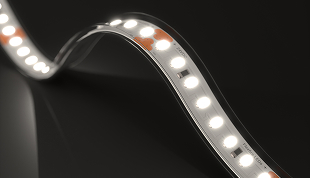How to Install Under Cabinet Lighting with LED Strip Lights
How to Choose and Install Under Cabinet Lighting Using LED Strip Lights
Everything you need to know to choose the best LED strip lights for your project and tips on how to make your installation a success.
Under Cabinet Lighting with LED Strip Lights
There’s a plethora of options for under cabinet lighting, but to save you some time and ease a little stress, we’ve created this complete guide to DIY under cabinet lighting installation. We’ll guide you every step of the way.
If you already know which LED strip light you want for your project, including the color temperature and voltage option, skip down to step two. If you haven’t, continue down below to step one.
Why Under Cabinet Lighting?
Under Cabinet lighting can add a number of benefits to your space. It's incredible how much great lighting can change your space.
1. Brighten kitchen countertops and work areas with clean, crisp lighting
2. Create pleasant, inviting spaces using beautiful warm lighting
3. Personalize interior lighting design to match your style
4. Get rid of shadows in neglected, dimly-lit rooms
5. Add a high-end appeal in your home or business
Simple Steps to Choose and Install LED Under Cabinet Lighting
1. How to Choose the Best LED Strip Light for Under Cabinet Lighting
First, you need to choose the best LED strip light for your project. We’ve narrowed your options to the top three choices for under cabinet lighting projects that you’ll see down below. Before you can make that decision, let’s figure out where you want to install, what brightness level you want, and which color temperature you prefer.
Multiple factors come into play when choosing the best LED strip light for cove lighting.
- What materials are your cabinets made of?
- How deep are your cabinets?
- How far are they away from the counter surface?
- What color are your cabinets, counters, floors, walls, or backsplashes?
- What is the purpose of the lights - will it be the main source of lighting or do you want to create a particular atmosphere?
- Do you want a static white output or a color changing or Dynamic Tunable White output?
- How do you want to control your lights?
To help you narrow down the best options, we’ve created a short checklist to help you on the first steps on figuring out lighting details
1. How to Choose the Best LED Strip Light for Under Cabinet Lighting
First, you need to choose the best LED strip light for your project. We’ve narrowed your options to the top three choices for under cabinet lighting projects that you’ll see down below. Before you can make that decision, let’s figure out where you want to install, what brightness level you want, and which color temperature you prefer.
Multiple factors come into play when choosing the best LED strip light for your project. Think about the following questions as they relate to your space before continuing.
- What materials are your cabinets made of?
- How deep are your cabinets?
- How far are they away from the counter surface?
- What color are your cabinets, counters, floors, walls, or backsplashes?
- What is the purpose of the lights - will it be the main source of lighting or do you want to create a particular atmosphere?
- Do you want a static white output or a color changing or Dynamic Tunable White output?
- How do you want to control your lights?
To help you narrow down the best options, we’ve created a short checklist to help you on the first steps on figuring out lighting details
A. How to Choose the Appropriate Brightness Levels
What level of brightness are you seeking? Brightness is measured in lumens, so the higher the lumen output, the brighter the light. Under cabinet lighting can be broken up into three main types of lighting based on the goal you want to achieve. Lumen needs may vary from project to project depending on the size of the cabinets and the height from the counter to where the lights are installed. However, below is a general guide.
Pro Tip: The material of the surfaces underneath the cabinets also plays a factor in choosing the right brightness. For example, matte and wooden finishes absorb more light and cause less glare than shiny or polished surfaces. If your countertops are made of the latter, then you may want strip lights with a lower output.
Principal lighting (500 - 1,000 lumen/ft.)
Choose medium to high output brightness strips when you will be using the under cabinet lights as your primary source of light in the room. This amount of light should light up your entire kitchen in the evening with enough light to perform most kitchen functions. Most under cabinet lighting will use #2 or #3 below, but if you want extra brightness, we recommend purchasing a high lumen output strip and installing it with a dimmer.
Task / Accent lighting (200 - 500 lumen/ft.)
Choose medium output brightness for task lighting as well as aesthetic purposes. You can use the lighting in a way that draws attention to a particular area, such as highlighting ceiling decor.
Mood / Low Accent lighting ( 80-200 lumen/ft.)
Choose a lower output strip if you prefer a soft illumination that blankets the space. This is common when you are using other types of overhead lighting in the kitchen as the principal lighting and want soft glows under the cabinets and counters. In the evening time, turn off the main lights and use the under counter lights for a beautiful post-dinner relaxing mood and night light.
A. How to Choose the Appropriate Brightness Levels
What level of brightness are you seeking? Brightness is measured in lumens, so the higher the lumen output, the brighter the light. LED cove lighting can be broken up into three main types of lighting based on the goal you want to achieve. Lumen needs may vary from project to project depending on the size of the coves and the height from the floor to the cove. However, below is a general guide.
-
- Principle lighting will be the primary source of light and will call for brighter, higher-output strips.
The lumen output you are looking for should be between 400 - 1,000 lumen/ft. - Accent lighting is for aesthetic purposes that draws attention to a particular area, such as highlighting ceiling decor.
The lumen output you are looking for should be between 200 - 500 lumen/ft. - Mood lighting or mood lighting provides a soft, overall illumination that blankets the space.
The lumen output you are looking for should be between 100 - 300 lumen/ft.
- Principle lighting will be the primary source of light and will call for brighter, higher-output strips.
B. Choosing the Best Color Temperature (CCT)
Most under cabinet applications require static white light, but some require color changing RGB lights or dynamic tunable white. For white output, you need to decide which color temperature, or shade of white light, you prefer. Color temperature is measured in kelvins - the lower the temperature, the warmer the light.
To help narrow down your options to find the best color for LED under cabinet lighting, we recommend you consider CCTs between the 3000K and 5000K range for kitchen under cabinets.
(We classify these CCTs as very warm, warmer white, warm white, commercial warm, natural white, cool white)
To choose the best color for under cabinet lighting, here are some questions to consider:
- Is there other lighting present in the room? If yes, you may want to match the CCT of that lighting.
- What type of atmosphere do you want to create? Warmer temperatures will help you relax and unwind while cooler temperatures will invoke focus and awareness.
- What kind of decor do you have? Choosing color temperature and interior design play mutually important roles to each other. If you have more of a contemporary look, lean into cooler temperatures. For vintage decor, warmer temperatures will work better.
- What area is the under cabinet lighting installed?
- For bedrooms, TV rooms and rest areas, warmer color temperatures are preferred, allowing your body to unwind and mind to relax.
- In hallways, entryways and communal spaces of the home, a natural white color is most common.
- In kitchens, laundry rooms, walk-in closets, garages, and storage areas, natural white or cool light is preferred.
Can’t decide on one CCT? If you choose the Architectural Dynamic Tunable White Series, you can access countless temperatures at your fingertips by controlling the output of your strip to any of the colors above.
C. Best Voltage Option for Under Cabinet Lighting
All of our LED strip lights are offered in 12V, 24V and 48V DC input versions. Choosing voltage options depending on the size and type of your project. However, we recommend the 12V and 24V options, with the 24V being the most popular in most LED under cabinet lighting applications.
The 24V version allows you to run more wiring if necessary, such as having a power supply tucked away under the sink or in the basement, while the 12V version has shorter cut segments and works easily with 12V solar/battery systems such as in mobile homes. Additionally, all of our dimmers and remote controls are compatible with 12V and 24V versions.
D. Best LED Strip Lights for Under Cabinet Lighting
Now that you know what level of brightness you need, which color temperature you want, and the best voltage option, you’re ready to pick from our recommended strips. We have manufactured all of our strips with this application in mind. Our following four UltraBright™ strip lights offer similar color temperatures and all offer 24V options.
Additionally, these strips have excellent color rendering and come with a 15-year warranty, which is the longest in the lighting industry.
ClickBright Light Bars
To make installation easy, we have designed our ClickBright Light Bars for simple plug and play installation. Each bar comes with a magnetic mounting backing to easily install under metal, as well as mounting clips that can be screwed into surfaces where adhesive wouldn't stick. You can add additional lengths of light bars, corner connectors, and plugs with just a click.
Static White Output Options for Under Cabinet Lighting
Outline Series
- Subtle output for accent and ambient lighting.
- 125 Lumen/ft with a CRI of over 95 for perfect color rendering.
Accent Series
- Most popular for kitchens and most under cabinet applications. Perfect for accent and ambient lighting - anywhere!
- 250 Lumen/ft with a CRI of over 95 for perfect color rendering.
Architectural Series
- High Brightness professional principal lighting. Get a dimmer to get the best of all worlds
- 500 Lumen/ft with a CRI of over 90 for incredible color rendering.
ClickBright Light Bars
- High brightness plug and play light bars. They click together for simple installation.
- 490 Lumen/ft with a CRI of over 94 for perfect color rendering.
RGB and Dynamic Tunable White Strip Light Options for Under Cabinet Lighting
RGB Color Changing LED strip lights
- Control your lights with millions of color possibilities from a remote control or voice activated system
Architectural Dynamic Tunable White
- Choose from warm glows to crisp daylight in one room from one strip with a remote control.
E. Where to Install (Placement)
There are various ways to install LED under cabinet lighting depending on what type of cabinets you have and the depth of the cabinetry. But first, you need to measure your cabinets. Take a measuring tape and run it along the length of where you want to install. Write it down.
The great thing about strip lights is that their flexibility gives you more freedom of placement while frequent cut marks let you customize specific lengths with ease, but we’ll get more into that later. Additionally, the 3M adhesive backing makes installing LED strips under cabinets very easy, especially in narrow spaces.
Hook your lights up after you unroll them and hold them up under the cabinet to find the prefect location.
If you want to install under cabinet lighting as task lighting, you should place the strip lights closer to the middle front edge of the cabinets, so the countertop will be exposed to as much light as possible.
For ambient or accent lighting, you may want to place them closer to the back edge. But it's a matter of preference.
We do not recommend putting the LEDs so far back that they are touching on the back wall. The LED strips have a 120 degree beam angle, and installing them so close to the wall will result in light loss, and over-illumination of the top of the back wall. When in doubt, put them in the middle of the underside of the cabinet.
2. Choosing Your Control System
All of our strip lights are fully dimmable. This means you can easily adjust brightness levels down to 1%, allowing you to switch between bright principal lighting to a soft ambient lighting.
To experience the full potential of our LED strip lights, dimmers are highly recommended. Dimmers will also help you save energy by preventing the lights from being on 100% brightness at all times.
If you use the Outline, Accent or Architectural Series, you can choose from these control systems:
Leviton 450W Smart Dimmer - Compatible with Alexa / Google with no hub required
Lutron® Wall Dimmers - Convenient wall dimmers to control brightness levels with wireless features
LED Smartphone Controller - Control brightness levels via Bluetooth from your smartphone
Touch Series Dimmer - Using radio frequency, you can adjust your lights using a simple dimming wheel
Wireless Wall/Desktop Dimmer and Receiver - Wireless wall-mounted dimmer that’s as easy to use as it is beautiful
If you want the Architectural Dynamic Tunable White Series, you can choose from these control systems
LED Smartphone Controller - Control brightness and color temperatures via Bluetooth from your smartphone
Wireless Wall/Desktop Dimmer and Receiver - Wireless wall-mounted dimmer that’s as easy to use as it is beautiful
Touch RF Remote Controller - Choose your favorite color temperature with this remote using radio frequency
3. Choosing Your Power Supply
A. Choosing the appropriate style of power supply.
The type of LED power supply you need for your project depends on if and how you want to control your lights with a dimming system in your setup. The next step is to choose from our list of compatible power supplies and drivers to turn on your lights.
Quick guidelines: If you’re using a Lutron® dimmer or any other AC wall dimmers, you need a Zurik® dimmable driver. However, you cannot use the Zurik® driver with RGB or Dynamic Tunable White systems.
Plug and Play Power Supplies
- Benefits:
- Good for small low-wattage projects
- Great option for those on a budget
- Very easy use to install and use - plug and play
B. Calculating the power supply size needed
Check out this in-depth guide to choosing the correct power supply or refer to our power supply calculator chart for a detailed look on which power supply you need.
To calculate the size of the power supply for your LED strip light, you need to calculate the total watts used in your strip. Each strip consumed a different amount of watts per ft (W/ft). Take the w/ft and multiply it by the number of total feet you are hooking up to the power supply. Then, take that number and add an additional 20% to prevent overloading the power supply.
It is better to under-load the power supply because it will help increase the lifespan by keeping it cooler.
Chat with us to help calculate your power supply.
4. Solderless Connectors and Wires
The best way to install under cabinet lighting involves some simple handywork. Although soldering is the best way to make long-lasting connections, using solderless connectors to connect LED strips and power supplies is an easier and quicker method.
First, you need to cut your strip light to the desired length. All of our LED strip lights for are manufactured with cut marks that are as frequent as every half inch to 4 inches for optimal customization. Using sharp scissors, you can easily cut your LED strip light to the desired length.
Click here to view the solderless connector installation guide
There are different types of connectors for single-color strips and dynamic tunable strips. Look below to select the proper connectors for your strip.
- Solderless Connectors for Accent, Outline and Architectural Series Strip Lights (Single-Color)
- Solderless Connectors for Dynamic Tunable White Series Strip Lights
If you want to try soldering and would like some guidance, please get additional help from a professional. Or contact our team of experts at (844) 353-9347 who can give you clear step-by-step instructions to make sure you complete the installation in a safe and efficient manner.
5. Mounting and Extrusions
How to Mount LED Strip Lights
All of our LED strip lights have 3M adhesive backing so mounting will be very easy. The 3M will stick to most non-porous and flat surfaces.
Make sure to thoroughly wipe down the installation area, then carefully peel back the protective cover over the strip’s adhesive backing. Run the strip in a straight line underneath the cabinet.
Using Mounting Extrusions
LED strip lighting is often paired with aluminum extrusions for aesthetic and functional benefits. Main benefits of using extrusions in under cabinet lighting include preventing spotting, changing the angle of light, and providing the strip lights a professional touch with a more finished look. A secondary but important benefit is the aluminum's ability to act as a heat sink for the LEDs, making them run cooler and increasing their lifespan.
Pro Tip: If your countertop is made of a shiny or highly-reflective material, you may want to look into frosted extrusions. This will help diffuse the light and soften the direction of the light to minimize glare and prevent spotting, especially on darker countertops.
You're ready to install!
Read the installation instructions below:
Step 1: Double check your lights before cutting or installing
When installing LED strip lighting under your cabinets, it is very important that you test the LED lights before any installation. Follow the steps below before you cut any of the lights or attach them to any surface. Always disconnect power to the part of the home you are working in while hardwiring electrical components and consult an electrician.
- Lay out all the products to create a mock installation to make sure you have all the supplies necessary
- Unroll the LED strip lights from the plastic reel
- Attach the uncut lights to the power supply, then turn on the power supply
- The strips should light up. If they do not, please check your connections
- Now that you have the product in your hands, take a few minutes and ask yourself the following questions once again.
- "Are these bright enough?", "Will I need a dimmer", "Is the color perfect for my application?", "Are all the LEDs lighting up and functioning properly?", "Do I have enough tape light?".
When the lights are functioning properly and you are sure you have selected the correct color temperature and brightness for you project, proceed to step two. If they are not functioning as expected, there is usually a simple connection error. We are here at every step of the way for you to answer any questions.
Step 2: Take Measurements and Make Cuts
Before starting any of the installation process, take careful measurements to determine how many feet of strips will be necessary. LED strips can only be cut along the clearly marked lines that are evenly spaced. Cut the strips to length with sharp scissors in order to prepare them for the quick installation process ahead. Hold up the strip under the cabinet you want to install the lights and make sure that you have the correct measurement or if you have to adjust the length further.
Step 3: Preparing the Strips to be Installed
Cut the lengths of strip needed and lay out all your connectors, aluminum channels, wires, and components. Before attaching the connectors, make sure that the polarity (positive and negative markings on LED strip) is consistent all along the run of lights through all the connectors to the power supply. If you reverse polarity, the lights will not function.
Once polarity is established, make your connections (manual soldering or solderless connectors). Hook all wires up to your dimmer (optional) and power supply. Click here to view the solderless connector visual installation guide
Step 4: Test the Strip (IMPORTANT)
Once everything is hooked up you need to power the driver to turn the lights on. If everything is wired correctly, the lights should switch on when the power supply is plugged in. If they don't come on right away at full brightness, check to see that the connectors are solidly attached and that the negative and positive wires are aligned correctly onto the strip, and that the dimmer is set to a maximum setting.
Unplug your power supply and turn off electricity in the area you will be installing the lights to be safe. Always seek the advice of an experienced electrician before doing any electrical work.
Note: For more advice, chat with us or give us a call for free on-the-phone technical consultation at any time during business hours.
Step 5: Mount Your Lights
Wipe down the under surface under the cabinet and make sure it is clean before installation.
The 3M tape will stick to most non-porous and flat surfaces. For applications under concrete or very rough material, an adhesive may be used. After wiping the under counter clean, peel back the protective cover over the strip's adhesive backing. Run the strip in a straight line under the counter where you want the lights to shine.
If you are using aluminum channels, prepare the channels to be mounted under the cabinet. Peel the beginning of the wax paper covering the adhesive off of the LED strip and lightly press the tape down onto the channel, starting at one end and pressing down every 1/2" as you go. We do not recommend taking off the whole cover off of the tape at once, but only peel it back as it is being installed and stick to the surface.
Secure all cables, wires, and make sure that everything is complete before powering the lights on.
Step 6: Turn on the Lights!
The last step is the easiest, but also the most fulfilling step in the whole process. Now all you have to do is plug in the power supply, turn up the dimmer to the brightness level of your choosing and enjoy your new under cabinet LED lighting!
Free Design Support
Whether you have a question or need general assistance, we’re here to help! Check out this section on installing LED strip lights at home for lighting DIY or contact us and get an answer within 24 hours.
Free Project Design
We offer free design support! That’s right, our team of lighting specialists and design experts will work with you one-on-one to create your dream project, no strings attached.
Chat
Chat with one of our lighting designers on the bottom right hand of the screen to get an expert consultation in minutes!
Call
Call us at (844) 353-9347 Monday through Friday 6AM - 4PM (PT).